Tip #1: Make a list of tasks you need to complete
You can’t go far without knowing what you need to do to get there.
So, before making time estimates, make sure you define a list of tasks you need to complete during a time period.
The best practice is to make a straightforward to-do list, one where you’ll lay out your errands and assignments for the day.
☐ Call Sam J.
☐ Meeting with the marketing team
☐ Write the project proposal
☐ Email Mark about John’s party
☐ Attend a business brunch with clients
☐ Meeting with James.
☐ Fill out the timesheet
Once you have your errands and assignments laid out this way, it’ll be easier to make estimates for the time it takes to complete them.
You’ll be able to allocate a certain amount of time to each assignment — and, as a result, you’ll be less likely to go outside of those time frames.
That’s why setting clear goals is by default of the utmost importance — and also why personal timekeeping will help you stay on top of things.
So, let us provide an example of such estimates and therefore, the total for the day.
- Call Sam J. — 10 minutes
- Meeting with the marketing team — 25 minutes
- Write the project proposal — 4.5 hours
- Email Mark about John’s party — 10 minutes
- Attend a business brunch with clients — 1.5 hours
- Meeting with James. — 25 minutes
- Fill out the timesheet — 5 minutes
In the end, you can easily calculate your total estimated time for the day by adding up these estimated hours (e.g. 7 hours and 15 minutes).
Tip #2: Put extra effort into time estimates for your priorities
Another important aspect of proper time estimation are your priorities.
By the rule of thumb, you should always allocate most of your time to priority errands and assignments.
And, to get that right and minimize time wasters, you’ll have to put extra effort into defining the time estimates for both your priority tasks and your miscellaneous assignments.
So, your priorities are your most important and most urgent tasks — these are tasks that have a precise deadline you need to fulfill, or tasks that are crucial to the goal you want to accomplish for the day.
For example, you have to write a ~1,000 word Project Proposal for tomorrow — your ability to estimate the time for this task may influence whether you manage to complete it or not.
The first thing you need to do is make an outline for your proposal, and define the subheadings. They can serve as separate tasks, which you should then set separate time estimates for — in the following way:
- Estimate the number of words you’ll write for each subheading:
- (e.g. “Overview: 100–150 words”,
“Goals: 200–300 words”,
etc.) - Estimate the time needed to write and edit each subheading, in relation to the
number of words: - (e.g. “100–150 words — 30 minutes”,
“200–300 words — 1
hour”, etc.)
Once you’re done estimating the time for the subheadings, add these numbers up — this is your
total estimated time for the priority task.
For the best results for you specifically, you ought to calculate your biological prime time — i.e. the time during the day when you are most likely to be productive, focused, and motivated to complete your tasks.
This is the time you’ll be most likely to finish your tasks faster — so save these time slots for your priority tasks.
On an additional note, if you allocate the longest amount of time to your priority task — you’re essentially signalling yourself that you should focus all your energy on this task.
Tip #3: Use the Time Estimation Formula
When looking for a formulaic approach to defining the number of days it’ll take you to finish a project, you don’t need to look further than the Time Estimation Formula, based on The Program Evaluation and Review
Technique (also known as PERT).
So, what are the types of time estimation in PERT?
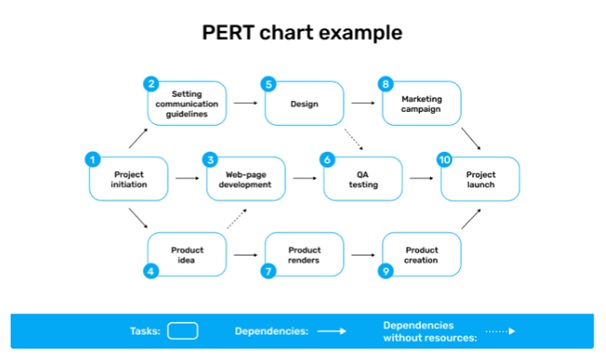
PERT is a method of calculating project time — it involves a time estimation formula that takes into account your:
- Optimistic time estimate (A)
- Most likely time estimate (B)
- Pessimistic time estimate (C)
Let’s look at an example, to better understand how PERT works.
The optimistic time estimate (A)
This is the shortest possible amount of time you think will take you to finish a type of project — it’s also known as the best-case estimate, and it implies smooth sailing throughout the project.
In short, the optimistic time estimate applies when everything is going perfect:
- Everyone in your team finishes their work on time,
- No revisions are necessary,
- No problems with the budget, and
- No problems with the materials and equipment.
For example, past experiences have taught you that the optimistic time estimate for a type of project in your team is 225 days, meaning that A = 225.
The most likely time estimate (B)
This is the realistic amount of time you think will take you to finish a type of project.
It’s also known as the most likely estimate, and it implies an average voyage throughout the project.
The most likely time estimate applies when everything about the way your project is progressing is average:
- Everything goes generally according to plan,
- Most people finish their tasks on time, and
- There’s an average number of revisions needed.
For example, past experiences have taught you that the most likely time estimate for a type of project in your team is 360 days, meaning that B = 360.
The pessimistic time estimate (C)
This is the longest possible amount of time you think will take you to finish a type of project.
It’s also known as the worst-case estimate, and it implies icebergs everywhere throughout the project.
The pessimistic time estimate applies when you encounter several problems before finally completing the project:
- Most of your team members have issues finishing before the deadline,
- A lot of revisions are needed before submitting the project for final review,
- Major problems with your materials and equipment, and
- Major problems with your budget.
For example, past experiences have taught you that the pessimistic time estimate for a type of project in your team is 375 days, meaning that C = 375 .
The actual calculation — The Time Estimation Formula
The Time Estimation Formula takes into account that all these types of estimates are equally possible, and the formula itself (E) goes as follows:
If we take the listed optimistic (A = 225), most likely (B = 360), and the pessimistic time estimate (C = 375), here’s how the numbers stack up:
So, you’re most likely to finish the said project within 340 days.
But, as complications happen, you’ll need to expand your calculation and
your time frame — this is where standard deviation kicks in.
The formula goes as follows:
The standard deviation formula takes into account only the optimistic and pessimistic time estimates and tells you how accurate your total time estimate really is:
If the standard deviation
is 25 days, that means that the project can take anywhere between 25 days more than what the time estimation formula tells you, and 25 days less. So, in the end, this type of project can take anywhere between 315 and 365 days.
Tip #4: Use a project duration calculator
A project duration calculator is based on the previously talked about:
- Time Estimation, and
- Standard Deviation formulas.
You’ll still get the roughly estimated number of days you need to finish the project — but, you’ll get it faster, because the calculation will be handled automatically.
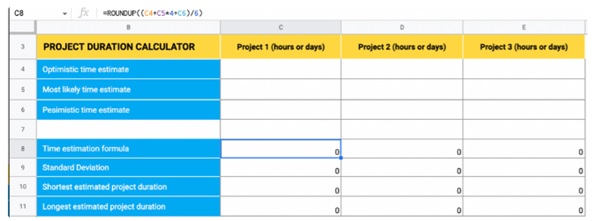
Here’s how you can create a simple project duration calculator in Excel,
by using:
- The
Time Estimation Formula (E = (A+4B+C)/6), and
- The
Standard Deviation Formula (SD = (C-A)/6).
For the “Time estimation formula” cell, write: =ROUNDUP((C4+C5*4+C6)/6)
For the “Standard Deviation” cell, write: =ROUNDUP((C6-C4)/6)
For the “Shortest estimated project duration” cell, write:
=ROUNDUP(C8-C9)
For the “Longest estimated project duration” cell, write:
=ROUNDUP(C8+C9)
Now, you need to enter your data into the following cells:
- Optimistic
time estimate,
- Most
likely time estimate, and
- Pessimistic
time estimate.
Once you’ve done so, the data will point out your estimated time and
standard deviation.
Additionally, the shortest and longest estimated duration will be
calculated automatically.
Using the ROUNDUP function is optional — but highly recommended because
you’ll round up the estimated number of days to a whole number.
To use the same formulas for additional projects, simply hold and drag
your cursor at the edge of the cells containing the formulas, as shown below.
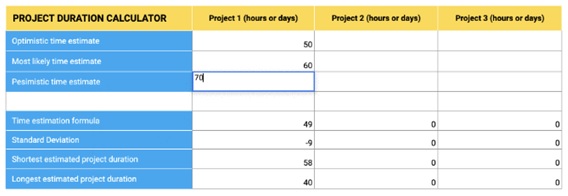
So, if you enter “145”, “234”, “345”, you’ll get that your estimated time to finish the project is 238 days, with a standard deviation of 34 days — meaning you’ll likely take between 204 and 272 days to finish this type of project.
Tip #5: Track your time
A project duration calculator tells you how many days you’ll
likely need to finish a project, which is useful for giving a rough estimate to
the client.
But, you’ll also need a more precise estimate, to plan and parse
your work in detail, as well as create a functional schedule to follow while
working on a said project — this is where a time tracker becomes
crucial.
A time tracker makes estimating time an exact science. It tells
you how much time you’ve spent on previous projects in total — in hours,
minutes, and seconds — and, it lets you identify the tasks that took most of
your time.
It also tells you what type of work you’ve spent most of your
time on — for example, “front-end” or “back-end” tasks.
Why does time tracking matter for project management?
Well, for starters, by keeping time tracking records, you’ll be
able to make time estimates for a specific type of project, that are actually
based on your completely verifiable past experiences.
To gather your time tracking data, you can easily start a timer
each time you start working on a task, and associate it with the right project.
Once you’re done working on this task, stop the timer. By doing
so, you’ll be adding this time to your total time for that project.
There’s also an alternative to this process — you can manually
enter the time in your timesheet, after the completion of a specific task.
By the end of the project, you’ll have the exact time you’ve
spent on it now, and are likely to spend on the same type of project in the
future — so, you’ll be able to give a precise estimate to your clients.
In addition, you’ll be able to distinguish between your billable
and non-billable hours, as well as
understand how much money you’ve earned working on the project — thereby
helping you improve your project cost management in the future.
How you can track time to define time
estimates: example #1
You can even turn hours into days and see how accurate your
project duration calculator really is.
Let’s take an example — you’ve spent 283 hours and 39 minutes on
a project.
Well, that easily translates to 35.5 days you have spent working
on this project for 8 hours a day.
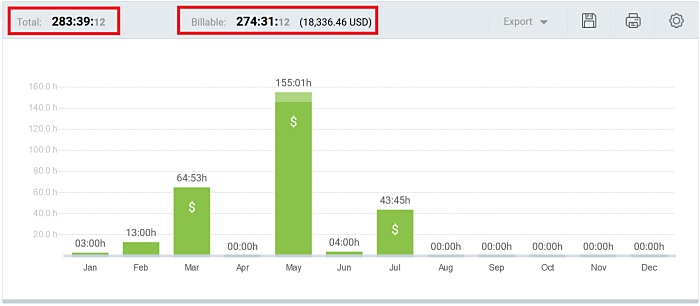
But, this isn’t the only way to manage and define time estimates
within a time tracker.
How you can track time to define time
estimates: example #2
Clockify also offers an estimation system where you’ll be able
to define estimates for tasks and the project overall, before comparing your
real time tracking results with these estimates.
So, once you start tracking time, you’ll be able to compare your
real-time progress with your estimates as you work.
You’ll also be able to see the percentage of completed work,
compared to your estimates at all times.
This way, you’ll not only be able to see that your original time
estimates were off, but you’ll also be able to see by how much.
Therefore, you’ll be working on your skill of estimating and
setting the right project
timeline, while at the same time you’ll be avoiding the pressure
caused by unrealistic deadlines.
Tip #6: Calculate the time you’ll waste
When making time estimates for a project, it’s easy to overlook
the time you’re bound to waste — so, don’t forget to account for the
following:
- Interruptions,
- Distractions,
and
- Idle
procrastination.
First, list the activities you likely “waste time” on every day
at work.
Then, assign them a time estimate:
- Going out
for a smoke every 2 hours — 25 minutes
- Going out
to the nearby bakery to buy scones for an afternoon snack — 15 minutes
- Going to
fix a cup of coffee every 3 hours — 15 minutes
- Chatting
with colleagues — 45 minutes
You can even add the time you spend on meetings and sorting out your
email inbox to this wasted time — after all, these activities don’t contribute
to finishing the project and only take you away from real priorities:
- Meetings
— 1 hour and 20 minutes
- Inbox
management — 1 hour
You can make time estimations at the top of your head for these
activities, or you can make a weekly experiment and track the exact time it
takes you to finish these activities per day.
Tracking wasted time to make precise time
estimates
For example, if you track the following results for daily
meetings:
- 40
minutes on Monday
- 45
minutes on Tuesday
- 30
minutes on Wednesday
- 45
minutes on Thursday
- 40
minutes on Friday
Then, you can take 40 minutes as your average time for a meeting
in future estimates:
Tracking wasted time to estimate how much you
spend focused on the project
In the end, to get the total wasted time per day, just add up
the numbers — let’s say that all the listed time wasters, from coffee breaks to
meetings, add up to 4 hours.
So, if you work 8 hours per day, and waste 4 hours, you
essentially spend only about 4 hours focused on the project.
Properly calculating the total amount of your wasted time in a
day will improve your precision in making work estimates. This step will help
you make managing
time easy.
After all, if you’re aware that you actually have only half the
time you thought you had to complete your tasks, you’re more likely to set
different and more realistic deadlines. Or even better, you’ll try to reduce
your time-wasters and thereby improve your productivity levels.
Tip #7: Schedule additional time, just in
case
The data you get from your time tracker shows the exact time
you’ve spent on similar projects before, and how much you’re likely to spend on
it next time.
So, in 9 out of 10 cases, if you’ve spent 71 days on a project
(or 283 hours and 39 minutes hours for 4 hours/day), you’ll likely spend a near
similar amount of time on it next time.
But, just in case, allocate some additional time to this
project, for unexpected problems and shortcomings that usually come
with the 10% of such projects.
You’re probably aware of the saying: “Better safe, than sorry.”
You never know when this percentage might increase, and when
you’ll need additional days and hours to round up the project to the complete
satisfaction of your client.
